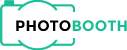Top 5 Best Leave Management Software to Streamline Employee Absences in 2023
Managing employee leave can be a daunting task for any organization. With various types of leave and ever-changing regulations, it’s easy to feel overwhelmed. That’s where leave management software comes in, streamlining the process and ensuring compliance while keeping both HR and employees happy.
In my experience, the right software can transform how businesses handle leave requests, approvals, and tracking. It not only saves time but also minimizes errors, making the entire process more efficient. Whether you’re a small startup or a large corporation, finding the best leave management software can significantly impact your team’s productivity and morale. Let’s dive into the top options available and explore how they can benefit your organization.
Overview of Leave Management Software
Leave management software simplifies the process of tracking employee leave. It centralizes employee requests, approvals, and records in one digital platform. By automating these tasks, software reduces the administrative burden on HR teams.
Leave management software addresses various forms of leave, including vacation days, sick leave, and maternity leave. Each type includes specific rules and regulations. Automated calculations ensure accuracy in tracking leave balances and entitlements.
The software integrates with existing HR systems, allowing seamless data sharing. This integration enhances reporting capabilities, enabling organizations to analyze leave patterns and identify potential issues. By providing insights into leave trends, companies can optimize workforce planning and resource allocation.
User-friendly interfaces facilitate employee access, allowing them to submit requests and check their leave balances easily. Notifications keep employees informed about the status of their requests, improving communication between HR and staff.
Selecting the right leave management software enhances compliance with labor regulations. Many applications include features such as audit trails, ensuring documentation is readily available for legal purposes. Overall, the right leave management solution supports organizational efficiency and employee satisfaction.
Key Features to Look For
When selecting leave management software, specific features enhance its effectiveness. I focus on the following essential functionalities to ensure seamless management of employee leave.
User-Friendly Interface
User-friendly interfaces are crucial for both HR teams and employees. Intuitive navigation simplifies the process of submitting requests and checking leave balances. Clear dashboards allow employees to view their leave history and upcoming entitlements at a glance. The software needs to reduce the time spent on training and troubleshooting, ensuring quick adoption across the organization.
Customization Options
Customization options enable organizations to tailor the software to their specific policies and leave types. Flexibility allows me to set unique leave rules based on company culture or regulatory requirements. Customizable reports provide insights into leave patterns and trends, enhancing data analysis for workforce planning. I prioritize solutions that support multiple leave types and can accommodate changing policies as the organization evolves.
Integrations and Compatibility
Integrations and compatibility with existing HR systems significantly impact functionality. The software should seamlessly connect with payroll systems and other human resource applications, streamlining data transfer and reducing manual entry. I value solutions that support popular HR platforms for comprehensive reporting and analytics. Enhanced compatibility ensures I maintain a cohesive technology stack, improving overall operational efficiency.
Top 5 Best Leave Management Software
Here are the top five leave management software options available today, each offering unique features and benefits to streamline leave tracking and enhance organizational efficiency.
Software 1: Features and Benefits
- User-Friendly Interface: Software 1 provides an intuitive dashboard that simplifies leave requests and approvals for employees and HR teams.
- Mobile Accessibility: Employees can submit leave requests via mobile devices, increasing flexibility and convenience.
- Automated Leave Balances: The software automatically calculates leave balances, ensuring accuracy and reducing administrative workload.
- Reporting Tools: Advanced reporting capabilities help organizations analyze leave usage patterns, supporting better workforce planning.
Software 2: Features and Benefits
- Customizable Policies: Software 2 allows organizations to tailor leave policies based on their specific needs and regulations.
- Integration Capabilities: It integrates seamlessly with existing HR systems, ensuring smooth data exchange and enhanced operational efficiency.
- Notification System: Automated notifications keep employees and managers informed about leave approvals and balances, improving communication.
- Compliance Support: The software includes features to ensure adherence to labor laws, including audit trails for documentation.
Software 3: Features and Benefits
- Comprehensive Leave Types: Software 3 supports various leave types, including vacation, sick leave, and parental leave, accommodating diverse organizational needs.
- Data Analytics: It offers analytical tools that allow managers to assess leave trends, facilitating strategic decision-making.
- Secure Cloud Storage: Data stored in the cloud ensures security and accessibility, protecting sensitive employee information.
- Employee Self-Service: Employees can manage their leave balances and requests from a single platform, enhancing user experience.
Software 4: Features and Benefits
- Real-Time Tracking: Software 4 enables real-time tracking of leave requests and approvals, improving transparency throughout the process.
- Custom Reports: Organizations can generate custom reports to better understand leave dynamics and employee usage patterns.
- Multi-Language Support: This software caters to global teams with multi-language options, making it accessible for diverse workforces.
- User Training: Comprehensive training resources ensure both HR and employees can utilize the software effectively.
Software 5: Features and Benefits
- Flexible Integration Options: Software 5 can integrate with a wide range of HR platforms, enhancing overall functionality and data management.
- Leave Planning Tools: Advanced planning tools assist managers in forecasting leave impacts on project timelines and team productivity.
- Centralized Data Management: It centralizes all leave data, making it easy to access records and streamline communication between teams.
- Feedback Mechanism: The software includes a feedback feature, allowing employees to share their experiences and suggestions for improvements.
Pricing Comparison
Pricing varies significantly among leave management software options, influenced by features, user count, and deployment models. Below is a comparison of five popular software solutions, detailing their pricing structures.
| Software | Pricing Model | Starting Price | Trial Period | Key Features |
|---|---|---|---|---|
| Software 1 | Monthly subscription | $5 per user/month | 14 days | User-friendly interface, mobile accessibility |
| Software 2 | Annual subscription | $4 per user/month | 30 days | Customizable policies, seamless HR integration |
| Software 3 | One-time license + annual support | $1,200 one-time | 21 days | Supports diverse leave types, data analytics |
| Software 4 | Monthly or annual subscription | $7 per user/month | 14 days | Real-time tracking, multi-language support |
| Software 5 | Usage-based billing | $2 per request | 14 days | Flexible integration options, advanced leave planning |
Understanding the pricing model is essential for organizations. Monthly subscriptions typically provide flexibility for scaling, while annual subscriptions often offer cost savings for long-term use. One-time licenses can be cost-effective for organizations preferring upfront payments.
Many software solutions provide free trial periods. This allows evaluation of features and capabilities, assisting in making informed decisions based on individual organizational needs. Comparing the features against costs helps identify the best fit for efficiency and budget constraints.
Can Transform How Organizations Handle Employee Leave
Choosing the right leave management software can transform how organizations handle employee leave. With the right tools in place, HR teams can streamline processes and improve communication, making life easier for everyone involved.
As I explored the top options available, it became clear that each software has unique strengths tailored to different organizational needs. By considering features like user-friendliness, customization, and integration capabilities, you’ll be better equipped to make an informed decision.
Investing in the right leave management solution not only enhances compliance but also boosts employee morale and productivity. Take the time to evaluate your options and find the software that aligns best with your team’s goals and budget.